Once registered and logged in on your profile, hover over “Offerings” and select “Exam Bookings”
From the Exam Bookings page, search for the exam you would like to make a booking for, then click on the “Book Now” button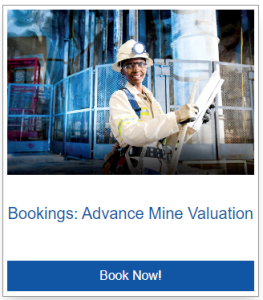
From the new Exam booking selected, select the desired exam, date and time, then select your nearest location, where you would like to write the exam.
Remember to upload a copy of your ID in the left green block.
You will not be able to proceed with the booking unless you upload the required document.
Once the upload is complete, click on “Add to Basket”
From the popup menu on the left, click on the bottom button “Checkout”
Go through steps 1 – 4, this is the booking information needed to make your online booking for the exam.
After step 4, you will receive the banking information for your EFT payment.
